After using the Garmin 820 Edge for six months here’s a review of this bike computer. Tech reviews are rare here but this one is partly prompted by glowing reviews elsewhere which seem way too generous for a product that struggles with the basics like usability and battery life.
What it is? A bike computer and GPS navigation device all in one. In the box you also get a wall charger, a USB cable and mounts for your bike, both the small ones that you fix to your stem with rubber straps as well as an “out front” arm which clamps onto the bars with the help of an allen key bolt.
The device is suggested for retail at €399 / $399 / £369 but you’ll find it on sale online for 20% less.

The unit has a medium sized screen, bigger than a watch but smaller than a smartphone. You can adjust the display settings a lot in order to have ten data points on the screen or just one and then you can swipe across to another screen with more data, then another with maps and so on. It pairs with a range of Ant+ and Bluetooth devices and even has Wifi so you can upload your rides to Garmin’s Connect website and Strava in an instant.
The GPS works well, it is quick to find a signal and if the unit can use the Russian Glonass network as well this always felt excessive given the pinpoint accuracy, at least for road use.
Another plus is the processing power, you can upload a long route and it’s reasonably quick to start the course, it’s not instant but it makes good progress. Similarly during a ride the device happily follows a route and your path along on a map is smooth, even during a fast descent the screen scrolls with a mellifluous manner. The memory is huge too, you can pack it with maps and keep many rides and courses on it.
The display: The display is of reasonable quality but still behind the resolution and ease of use we take for granted in smartphones today. This is ok as you’re not oogling photo albums or playing computer games, nobody needs 500 pixels per inch and perfect tones to follow maps or read your average speed. The supplied maps from Garmin or uploaded versions from OpenStreetMap are clear and easy to follow.
So far, so good… but now comes the first of several problems. That display is fine to look at but it’s a touch screen too so you use it for a lot of the operations too and it’s here that the issues begin. A touch screen seems modern and dynamic in theory but the practice is not so perfect. The screen size is an issue, it’s roughly one third of the size of a credit card which is tidy for visuals during a ride but crowded for manual tapping and swiping. The touch needs to be linear and deliberate to succeed, you can’t just drag a finger across the screen, instead you have to pick your start and finish points and press firmly during the manoeuvre. Also the reaction time isn’t always instant so you may tap the screen, think nothing has happened, tap again only for the device to belatedly register two taps. Sometimes it might not register either touches. This isn’t a user issue where an oafish owner swiping like a caveman needs to make make genteel gestures, instead it’s just plain unresponsive. Even if you’re as dexterous as a surgeon or a pianist you’ll still find it awkward at times too. This video found online shows the kind of frustrations involved, jump to 1m20s to see the problems for yourself:
It’s claimed you can use gloves with the screen but the experience varies. Light De Feet ones work, thick Castelli Estremo gloves don’t. Talking of winter use the inbuilt thermometer seems is always wrong. The device reads to one decimal place while it’s consistently off by three to four degrees Celsius. Thanks to the ability to tweak the display once you’ve established it’s no better than your fingers or nose at guessing the ambient temperature you can deselect it but it’s another flaw. Switch climates, or just ride indoors and a drop of sweat landing on the screen can confuse the device into thinking you’re trying to operate the screen. Luckily it seems all right in the rain.
Battery life is the next gripe. “Up to 15 hours GPS training mode” says Garmin’s website but chances are you’ll be charging it at much more regular intervals. You can pair the Garmin to your phone via Bluetooth to get notifications and more but this will use more juice. Even with wifi and Bluetooth off if you leave it on the maps screen during a ride it’ll run out of battery within five hours, or at least this unit did. Bikeradar’s review fared worse with “just a little over four hours”. You can make it last longer by avoiding the mapping screen and just having, say, your speed and distance; presumably the plain black and white display is economical and there’s no need for processing power to constantly redraw the map. This means the device is good for eight or nine hours and helpfully turn instructions flash so you can navigate and if you need more visual clues you can swipe to the map and check There’s even a special battery-saving mode that will shut down the display totally only to wake-up just when you reach a turn to give you directions. Handy but this is a GPS navigation device and following a course ought to be a primary function. If you’re out for an all day ride you want to enjoy the moment rather than worry about the device bonking.
A further problem with this device is it’s crash prone. Since buying the device last summer and updating the firmware several times the unit has had more bugs than a backpacker’s hostel. For example it goes wrong when following a course, not always but it’s happened several times. First was during a long ride on unfamiliar roads in a foreign country and having uploaded a route for navigation, it worked fine for three hours until in the proverbial middle of nowhere where it duly went wrong and began to crash like a Buster Keaton slapstick: no sooner was it reset, told to follow the day’s course and the start button pressed did the screen go blank again. And again. This unreliability isn’t encouraging, a navigational device that gives up just when you need it is frustrating but a reminder that you should always try to keep the day’s map in your mind in case the device wants to DNF during your ride.
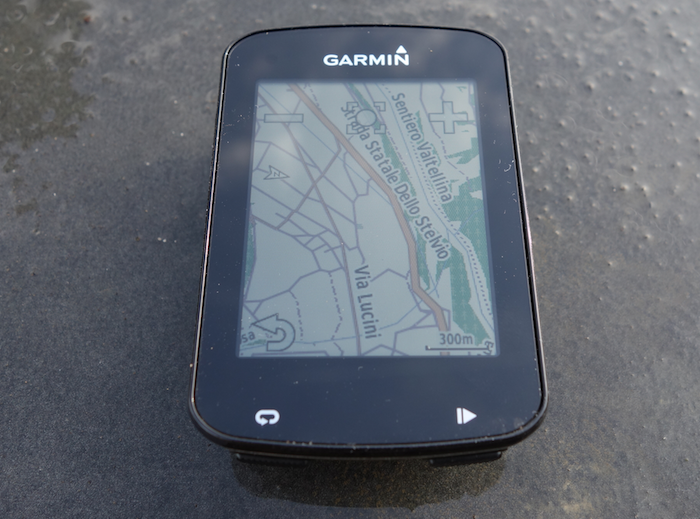
The Verdict
![]()
Two chainrings out of five. When it works it’s a handy tool, the display clearly shows your route and your ride data and all in a compact device that looks the part as it fits snug on your bars or stem. It has a lot of features and Garmin has its own version of an app store called Connect IQ which lets you add even more widgets.
The device seemed to get “very good” reviews (here, here and elsewhere) but sometimes these same sites rate almost everything as exceptional which apart from being a literal impossibility suggests they’re not discriminating enough. How can a device that runs out of battery after four hours when used for its primary task be praised? Firmware updates have tried to improve the touch screen experience but forums are filled with enough complaints to suggest the experiences recounted above are recurrent rather than the result of buying a lemon by chance. Kudos to Cycling Weekly who describe the touch screen as “rubbish”.
For all the add-ons and esoteric extras it’s the basics that let the device down. The screen is great to look at but clunky to interact with. Whereas you can operate any smartphone with ease today, using the Garmin 820 is like having one of those conversations in a foreign language where you talk slowly and worry you’re being misunderstood even if the message eventually gets through. Battery life is another fundamental flaw, no biggie if you don’t ride more than five hours at a time but if you wanted a navigation device for a day’s touring or to recon a couple of Giro stages in a day then you’re going to have to shepherd the device during the day just as you’d plan your food or pacing. If it’s the latest model in Garmin’s bike range it feels ancient, like you’ve unboxed an old Nokia phone. This should not be the case with a product that costs 400 Euros.


Garmin = Garbage
Don’t waste your time with them. I gave up after having a dodgy 800 which was replaced under warranty, that lasted less than six months.
The screens as Shane showed are just not usable.
I switched to Wahoo Elemnt and that is just superb, the screen may be a bit small for its overall size and be in B/W but it works!
Is the Wahoo “superb”… or just a bit less clumsy? It doesn’t have some of the features and reports from users says it has its issues too?
The Elemnt is great in my opinion. In it’s early days it was buggy and missing features, but now (through firmware and phone app updates) it’s very good. There is a definite learning curve coming from Garmin – they’ve taken a fresh look at things, and have definitely not copied anyone else in how they’ve implemented anything. But it works well and the support is also very good
+1 on Wahoo ELEMNT. It had some initial teething issues but they’ve been pretty steady on fixing bugs and updating features. The google group has a few folks with persistent issues but I haven’t had any issues whatsoever in 8+ months.
It does lack structured training features and the mapping is a little clunky but overall I found it a better device than the Edge 1000, which I gave away. I travel often and ride on totally unfamiliar roads so this meant having full faith in the ELEMNT’s maps and routing features. Phone-based configuration and “zooming” in/out of display screens are great features, and I find maps more readable on the B&W screen compared to the color Garmin (maps always looked a little washed out to me), although the low level of labels on the Wahoo is a bit of a drag.
The ELEMNT is more akin to the 520 than the 820 in features. Not the same league.
@AndyCS For some reason, I can’t reply directly to your other comment, in which you ask/state:
‘Those speaking of navigation in the ELEMNT should give context. Can you be in the middle of London and set a course for wherever? That’s what you can do on a device “with navigation”. And that you can’t do in the ELEMNT. Also, it does not give you turn by turn directions, only breadcrumbs you set yourself on ride with GPS, etc. Again, that’s not “navigation”.’
The Elemnt does indeed provide full turn-by-turn directions, as demonstrated here:
https://www.youtube.com/watch?v=Y3sqYpNZSp0&t=577s
It didn’t have this facility when first released, but it was provided via a firmware update in mid-2016. I regard their turn-by-turn directions as class-leading.
And, to answer your question, yes, you can enter a location (on the accompanying phone app.) when in the middle of London and it will generate a course, download it to the Elemnt and navigate you there, with full turn-by-turn directions. This functionality was provided in the last quarter of 2016 and also functions very well.
The ELEMNT isn’t ‘superb’ but Garmin have set a very low benchmark and this easily exceeds it. No amount of features can compensate for poor reliability. The Wahoo has proved reliable under heavy use and handles the prerequisites well. Battery life is good and, unlike Garmins, it’s happy to be charged and plugged/unplugged while in use. It doesn’t fall over if you plot or record a long ride. It didn’t bat an eyelid on a 660km ride.
Ahead of last year’s Transcontinental Race many of us made the jump to Wahoo, once TBT navigation was introduced. Trial by fire. They proved themselves and now the ELEMNT has a growing fan-base in the ultra-distance community; arguably the most demanding users.
It has four weaknesses I’d like to see improve:
1) It lacks an option to temporarily switch to the map display for TBT instructions.
2) The route is only displayed for around 2km ahead, so if you need to make a wide deviation you may not have a breadcrumb trail to aim for to rejoin your route.
3) The elevation measurement frequency seems to be too low to give accurate data.
4) The buttons could be more tactile and definitive.
Thanks for the very fair review.
That said, many probably would rather have an old fashion Nokia than today’s crop of (physical) featureless smart glass plates.
True, an old Nokia phone was reliable even if it has been overtaken by technology. Here it’s more the older feel of the device with its operating system and functionality that feels a bit 2008.
Thanks for the fair and not glowing review.
While I wouldn’t go so far as to say that Garmin is garbage, they do seem to have a fair bit of issues. I think it’s easy to find a lot of complaints about Garmin, simply because they are the biggest player out there in the GPS bike computer world. I have had a Garmin 500 (sold it) and three Garmin 800s (one smashed in accident, one failed under warranty in a rainstorm, and the last one still going). All have had their fair share of quirks. In my small circle of cycling friends, quite number of failure issues with multiple models of Garmin units, and when you pay $600 for the premium Garmin 1000, this is not much fun. Anecdotally, it would seem the smaller 5XX series units are the most reliable.
I will second that the Wahoo ELEMNT is a worthy competitor to the any of the Garmin head units. It has buttons and no touch screen (which I think is more legible as a result as not needing to support touch), a higher resolution screen (albeit only B/W), and helpful multi-color LED indicators for effort levels in a vertical orientation, and another horizontal row of multi-color LED indicators for directional indicators, warnings and notifications. When released, it was missing some functionality, but they have quickly added features through firmware and app updates.
It’s one potential downside is that it requires a smartphone or iPad for configuration and set up (but not for daily use), but that is not a limiting factor for most people in this day and age.
You should give a proper shout out to Shane Miller for that YouTube video…. he’s got a great channel! I suggest any readers with interests in cycling technology and particularly GPS computers, smart trainers, and Zwift should give him a follow.
I had the 500 and went to the 820 with the idea of improved course navigation, you could upload a “birdseed course” to the 500 but too often the device could hang and say “loading” or “processing” suddenly mid-ride so the 820 was meant to be an improvement. It does handle long courses better in that it crashes less often but it’s not the improvement you’d expect after six or seven years of product development.
Completely agreed…. 5XX series are not good for navigation. For me the 800 was good for navigation once you learned its’ quirks…. I had to turn off navigate to start, hated that it would default to Training Partner on, and I would typically turn off the off course warnings. It would also always default to a route color that would not stand out at all on the maps page. al of that could be fixed when you modified the course settings on the head unit. For the 800, loading a course into memory can also take a long time once selected and when hitting GO!
I feel the navigation on the Wahoo ELEMNT is better than Garmin (versus the 800 at least), I use RidewithGPS for the routing (your options are to use RwGPS, Strava and I think you can also use a previous ride file). I have always been a big fan of RidewithGPS so that is what I use (and never had luck with planning a route on Strava, but not much effort put into that). If you have a route that has additional notes in RidewithGPS for a particular location (directional note, rest stop, Gran Fondo section start/end, etc.), these pop-up on screen as well (note, some of these may require a Premium account with RidewithGPS to include in the route, uncertain). The top row of LEDS are helpful too, it will flash the whole row for a notification, and the lights will sequence left or right to indicate turn direction. That same row of lights also work with phone integration for incoming calls or texts if you enable that. Even though the ELEMNT is not color screen, the higher screen resolution allows for the map to be clear. One quirk I have run across with the ELEMNT is that if you start a route and tool around the start/finish or start somewhere slightly off course and you roll through what it thinks is the FINISH area (like within a loop for example), the unit might stop navigating. Thankfully, if this happens you can gracefully restart the route mid-ride at any point and it will determine where you are and start following and navigating the route again and not mess with the ride file.
Battery life is excellent as well. 10-14 hours easy. Note that the projected remaining battery seems to deplete fairly fast at first and then extends out longer as the unit is left on.
Brand new units are significantly discounted as well (especially on eBay). The Wahoo Bundle price is a tad steep (somewhat in-line with Garmin but much better than Garmin 1000 bundle for example), but I already had ANT+ sensors and HR strap. Basic Wahoo unit includes three mounts, out-front, stem and TT-style. No need to buy maps as well.
I second this.
I’ve been using the Wahoo Elemnt for about 5 months now and I’ve had a great experience with it (after upgrading from my old Garmin 500). The navigation works really well, the unit itself is really reliable, the coloured LEDs are a handy feature, battery life has been consistently good (up to my longest ride since having it, about 10 hours), and the screen does everything I need it to do – even without the added “features” of touchscreen or colour.
The only real thing that I’d like to see improved is the overall physical design, which could be cleaner, but other than that it’s a product that’s been well designed for its purpose, and has made some good design choices about what of the latest device technologies (screens, tactile inputs, etc..) to put into the product.
Those speaking of navigation in the ELEMNT should give context. Can you be in the middle of London and set a course for wherever? That’s what you can do on a device “with navigation”. And that you can’t do in the ELEMNT. Also, it does not give you turn by turn directions, only breadcrumbs you set yourself on ride with GPS, etc. Again, that’s not “navigation”.
We’ve been using the 520 for route navigation at our camps with good success so far. Super reliable, more than enough battery for a long ride, and great tactile feedback on the buttons. It is mildly annoying to have to upload new basemaps for each location, but most people won’t head far enough away from home to require a new basemap more than 2 or 3 times a year.
Biggest complaint is that it struggles with location when you’re on the north face of a large mountain. But then again, it’s better than any other unit we’ve used so far.
Thanks for a great review!
I’ve long wanted these things to work so we could make our tours more fun for clients, but since I never could get a 700 or touch-screen 800 to work reliably for me, why would I provide them to our clients? I’m happy to read these reviews and find out it isn’t just me who finds GARMIN to be next-to-useless. We’re sticking with typed cue-sheets and highlighted map segments!
520 isn’t a touch screen. It’s a big improvement over the 500. Invaluable to me when riding new roads. Not just the map but the elevation profile helps me know what’s coming.
Very timely thanks as my Garmin 500 is just beginning to show signs of deteriorating after years of loyal service (split button patched with a silicon case and sudden lose of battery on the last ride). I was considering a touch screen upgrade but feared my fat fingers plus gloves and touch screen could be a frustrating combination…
It’s got me thinking in the direction of the Garmin 520 though I would gladly buy a replacement 500 if I had the chance to stay comfortably stuck in my familiar rut!
Call Garmin, very good customer service. If your 500 is slowly dying they’ll replace it for $50 even if you’re well past warranty. It’s a refurbished one, however the last one I’ve had is 2 1/2 years old. I like the 500 too. Sadly I’ve gone through a few and Garmin has been always good about it.
Thanks for the advice. It’s a good point to make about Garmin that when things have gone wrong with their products I’ve always had a good response from customer service with no quibble replacements etc.
Here in the UK Garmin’s out-of-warranty refurb replacement offers are more expensive than you can usually find a brand new one for online.
For a market leader they have a lot of duff products, the majority of running watch owners I know have had issues and I’ve had 2 ‘premium’ HRM straps die under warranty until they eventually replaced it with one of the older, cheaper (and probably more durable) hard monitors. And let’s face it, Strava shouldn’t even exist. Garmin had the customer base and the software, and even ‘got’ social interactivity with Connect, but I assume whoever was in charge of their software arm now flips burgers for a living.
Good to hear positive experiences of the competition as it must be a difficult market to crack with Garmin being so dominant.
Didn’t Garmin want to relocate their office, their developers stayed behind and setup Strava?
I’ve fairly recently gone from a 500 to a 520 and am very happy with the decision. I’d still be used the older one now had it not started misbehaving, but find the 520 offers more than enough in the way of upgrades without throwing the kitchen sink in the mix. Downside is the mapping and storage space, but it’s not proved to be particularly problematic.
Thanks, I’m certainly tempted by the 520 with new features such as live segments coupled with an old school button design. Reading the typically in depth dc rainmaker review it seems storage is plenty enough for a decent sized chunk of map too. I know the 520 doesn’t have genuine sat nav like navigation but I’ve always got on well with using ride with gps and a breadcrumb trail on the 500 so that shouldn’t be a problem. Thanks again.
Decided to take the plunge and got a Garmin 520. Other than an annoying hitch setting up live segments (having to unstar all my favourites on Strava, disconnect Strava -> Garmin Connect, star from scratch then reconnect the accounts again) I’m initially impressed.
The display is vibrant, pairing with sensors/phone was straight forward, I’m looking forward to live segments and getting phone call and text alerts is a nice touch that’ll enable me to safely ignore the vast majority of non urgent stuff without worrying it’s some exceptional emergency. Just need to get some improved, free, local maps up and running and I’m all set.
I too had my Garmin 500 fail after many years of reliable use, the back basically wore out.
A dilemma what to upgrade to. I loked for new 500’s but none around.After a fair bit of research I purchased a 520 after considering other brands. I would have to say it is a nice upgrade from the 500, uploads quicker and boots up quicker. I did not want touch screen and the buttons on the 520 do a good job and are easy to adapt to after years of a 510. I could not be bothered learning a new interface, was happy with the Garmin way.
If you are upgrading from a 500 I would highly recommend a 520, especially if you really do not need maps.
I meant to type “easy to adapt to after years of a 500”!
Thanks for that. I’m a pre ride planner so basic navigation on the 500 was fine by me and the 520 is a step up.
Odd. I really haven’t had any significant problems at all with my Garmin 1000. I’ve gotten about 10 hours battery life out of it, turning off Bluetooth and Wifi while I ride. Occasionally I have to turn Bluetooth off and on to get it to talk to the phone, but I’m not sure which device is at fault here. One thing I have found is that you want to say “no” when it asks if you want it to navigate to the start of a course, otherwise it never seems to realize you have started (although the course mapping still works fine). Sweat dripping on the unit and changing screens is a real issue, but one that seems to be solved by using an out front mount.
Same experiences here with the Edge 1000 of which some friends and I use some. Most of them were bought through me and directly from Garmin right after the Edge 1000 came out in June 2014. So although the price was higher the problems other folks have seem to stay away from those units, too. O.K. the issue with the “Power Off” “button” on the display behaving like a Welsh Terrier also affects us but only after firmware was rather recently updated to version 11.x.
The temperature reads lower by between 2 and 3 degress centigrade. Has always been like that, it’s probably a feature not a bug compensating for wind-chill as it only shows when you’re moving.
Apart from that no issues.
With regards to the huge problems other folks have – and it’s a phenomenon that I already saw in the past with other Garmin devices – I suspect without having any further evidence other than some behind the back information from someone who works for Garmin that a lot of the units in the market sold for considerably less are counterfeits. But opposed to Specialized and some other brands who deal with that problem openly – understandably because it can become a big safety issue for buyers of a fake Specialized frame that breaks during a ride – Garmin seems to fight a secret fight against those counterfeiters.
I have a personal dislike for all the Cycling Navigational products that are on the market at the moment, particular gripe for Mio products which i think are just not ready for market.
Garmin are the best of a bad lot, I own an 800 and have recently purchased an Etrix touch 35 which lacks the very basics required of a navigational device but which lets me run on batteries useful for the epic trip i am planning for March riding from StMalo to Alicante to see my Mum.
It seems like the developers dont ride actual bikes……
You can run an Edge 800 on ‘batteries’ as such. If you’ve got one of those pretty common rechargeable battery packs, you can run a usb cable from that to the Edge as you’re riding – particularly useful later in the day of riding so you don’t have to stop somewhere to recharge.
My pack fits nicely into a top-tube gel bag too so minimal wires to get caught everywhere too.
I have put a small powerbank with electrical tape on the underside of my stem and run a wire to the garmin several times, works very well.
Good solutions but this is this not like buying a touring car and then sharing experiences of how you installed an extra fuel tank on the bank seats?
Still might have to try the battery pack, was wondering if the device turns itself off/on when connected/unconnected to a power source.
The 1000 is certainly fine to charge whilst using. Probably worth checking the individual device though before your 4 hours into an epic ride!
In my experience, spending the time to charge an external battery, remembering to bring it, remembering to bring the cable, remembering to attach it to the bike, and setting it up for external power is the absolute best way to have the Garmin 1000 magically decide to run for 14 hours without actually needing to use the external battery….
Battery Packs! I do doubles, so I use these all the time. It is pretty seamless, and I use very flat and light batteries with the correct adapter built in. I buy them for $5 or $10 so I have a couple around.
My current strategy is to keep the battery in my jersey pocket. When I stop for a refill of my bottles before a long section where there are few turns I put the Garmin and the battery pack into my jersey pocket, connected. The 1000 does not miss a beat, and it charges quickly enough that I can stop in an hour and have enough juice left to put the battery back in my pocket and ride on. The 1000 does not care where it is, or whether it is plugged in to an external battery, it still just works. That strategy keeps the kluge of a battery pack off my stem. I’m old school, I like a clean looking ride.
All that said, I am still probably going to wind up using my iPhone as my bike computer this year. But if you are interested in a battery pack, they work a treat.
Peter
Everything inrng says regarding the 820 also holds true for the 1000. I bought the 1000 recently because it offers integration with my eTap shifters. I have been very disappointed with the product.
Thermometers often record a different temp because they’re exposed to the heat from the road or sit in your shadow if the sun is on your back so it could be reading correct
True but this one is just off all the time, like the y-axis setting is calibrated wrong. It’s always off compared to other devices as well thermometers you see in shops, road signs etc.
I believe the Garmin headunits actually generate enough internal heat that the temperature reading is always off a few degrees…. and it certainly varies with direct sunlight, etc.
At least it’s consistent. I’ve been through a few and my partners have 500’s as well. Always off 7 degrees F.
When you say the temperature on your Edge 820 is always off, how long has it been outside? In almost all Garmin bike computers, it probably takes a good 20 minutes before the thermometer in the bike computer acclimatizes to the ambient temperature. For example, the outside temperature during this morning commute was 32 degrees F (0 degrees C). The temperature initially displayed on my Edge 820 was 55.4 degrees F (That’s the temperature of the garage where the bike had been left overnight) in the beginning of my commute. After a little over 20 minutes, it went down to 32 degrees F and it stayed relatively close to that temperature for the rest of my commute.
I do agree with you the touchscreen is nothing to write home about.
Me and my friend have both Garmin 500s. His temperature is constantly 4-5 degrees below what mine displays. It’s not a matter of gradually warming up, more like calibration off.
Otherwise the 500 is very reliable here.
Can anyone recommend a simple Bike computer that runs Ant+, is fairly cheap and does not need to have GPS? I use it for looking at the average watts during intervals, that’s about it.
I have the Garmin 520 which is getting more and more quirky with age, and too often there is trouble with either uploading or connection to ant+ units. I just hate to think that soon I need to spend another rather big amount of money for something I was never really satisfied with! But what’s the alternative?
I’d suggest you find a Wahoo RFLKT. It’s dumb, and just shows (reflects) what other things tell it via ANT+ or bluetooth. I’ve been using as my primary bike computer for 2 years.
@cpkharris Thank you! This is right up my alley, the dumber the better 🙂 I can’t find info on whether it could show data from ant+ without the presence of a phone, but if it can then I’m getting it
Thanks for the honest review. We need more of these.
I’d like to suggest to try a Mio 315 or 505 if you want powermeter capability. Both have been reliable travelpartners and have the very nice “surprise me” function that is the perfect exploring companion or gets you home quick.
I’m happy to lend you mine for a thorough review. Feel free to drop me an email if you’re interested
hmm, I’d better start calling myself the “Other TomH” … I didnt see your post, before I added comments with same name! Sorry!
Despite all negative critisism, my Garmin 810 has served me flawless for 3 years. Love it! I use a silicone case, and out front mount.
My experience with several Garmin cycling computers (705, 800, 500, 520) is that their software quality leaves *much* to be desired.
After a new Garmin gadget is released onto the market, it usually takes a number of firmware update cycles before it is remotely usable and doesn’t crash randomly or corrupt data. It seems to be standard Garmin practice to release the hardware while the software is still immature – and then to use their customers as beta-testers.
Having said that, I’m personally quite satisfied with the Edge 520, which is the 820’s little brother and features physical buttons (no touch screen!) and good battery life.
I can, however, concur with the INRNG that the temperature sensor is quite useless and seems to consistently under-read by 3 or 4 degrees.
nothing beats an old fashioned garmin 500, mine is working perfectly since november 2011.
It sure will be a sad day the day it decides to stop working.
You can still buy Garmin 500 in USA, don’t know about other countries. If the internal battery stops holding a charge, there are websites with instructions on replacing the battery.
The 500 can be dropped, crashed, even put through the laundry(!) and they still keep working.
I’m on my 2nd Garmin 500 … in my area (Calif) it is definitely the most popular unit among the “performance” and race-oriented cyclists.
Went from a Garmin 500 to an SRM PC8 and have had zero issues with it. The PC8 doesn’t have a fraction of the functions that the latest Garmin’s have but it does most everything I want from a bike computer, has an excellent display and the battery used only 50% on a 13hr 30min ride.
Only thing I would appreciate is a breadcrumb trail option a la garmin 500.
The major drawback is the massive cost.
Now I have it I can’t see myself going back to Garmin. I have seen too many people ‘lose’ rides or have the unit lock up.
is it possible to upload rides from the pc8 to garmin connect?
No you can’t something in the .fit file stops it from uploading. It could probably be bypassed by altering the file but it seemed more hassle than its worth.
I have the SRM device agent set to upload to SRMX, Strava and training peaks.
Thank you for taking the time to share your experiences, and they are going to be just yours, I get that. But you taking the time to do this is a real service to the rest of us.
I’m a long time Garmin user who is slowly leaving the fold. My 1000 works OK, and I really enjoy the larger display. Not so much the battery life or complexity in setting, changing, and following routes.
So I’m exploring switching to my phone. It means a rethink of all that I want and do with a cycling computer. And to my current delight, I am coming out ahead on almost everything. The primary loss for me so far is that I don’t know the incline of the hill on which I am currently suffering. Everything else about which I care seems to be available on the phone, and navigation is much better than on the 1000.
I ride double centuries, so I am going to be doing some serious testing this year. Based on the two doubles that I did with both the phone and the Garmin last year, I am expecting to be leaving the Garmin at home during doubles this year.
Again thank you for your column today. It won’t change what I buy, but it helps me define what I want my phone to do this year.
Thanks for the review. I have an 820 and I’d give it a 6/10 which is unsatisfactory for the price and expectations. Initially, I was very disappointed with it but the mapping and navigation is now working well for me. I haven’t had reboot problems but did have a problem on a ride with a route freezing and not starting after pressing the ‘ride’ button onscreen.
The minuses for me are – screen too dim in lower light or shade; the touchscreen is much more awkward to use than any smartphone I’ve ever owned; the battery life is poor even with wifi and Bluetooth turned off; can’t customize sound tones (they are either all on or off).
My next bike computer/GPS won’t be a Garmin the way they are releasing new products.
I’ve had an 800 for over five years and it only crashed once in all that time. Works with all kinds of gloves, screen is responsive even with lobster mitts.
Fine in rain too, never had problems even in heavy rain, consecutive days. Battery lasts too, not 15hrs but I’ve yet to have one run out on me, even after ten hours (I don’t have the back light on but do leave it on the maps screen all of the time).
Expensive kit, but worth the investment. I love it. I was thinking of upgrading for Bluetooth but may skip based on this! If it ain’t broke…
The 520 is quite decent and I prefer the buttons to the touch screen. Battery life is long if you aren’t following a course, otherwise it goes fast. Like the 820, the bluetooth stuff sucks it dry and is almost unusable for any decently long ride because of this.
For long rides, it’s easy enough to charge the garmin with a USB battery pack during a lunch break or whatever – I generally forget to do this though.
By goes fast following a course, I mean about 7 hours of ride time. Otherwise, without a course getting around 12 hours out of it is possible.
If your looking for a 500 replacement (IE no turn by turn), check out the Bryton Rider 530. I personally dont own one but have heard some positive things and for ~$160.
This review is one of the reasons why INRNG to me is THE best cycling log around.
Make that BLOG. Oh those tablet keyboards…
Having started with a 700 (worked perfectly but was clunky to use)
Upgraded to an 810 for new features and just “because” but had all sorts of issues. Warranty replaced a few times and eventually just started crashing multiple times on everyride just gave up and bought a 1000 for the TCR. 1000 feels much improved and so far (6 months use) has worked fine. I like the improved screen resolution for maps but the touch screen is worse and infuriating to use.
My biggest complaint generally is just how terrible the UI is and how badly organised and hidden functions are. I think it’s because these units are by products of the core satnav products and aren’t designed by cyclists from the ground up. I’d love Apple (or someone else!) to come along do a bike computer properly but I guess the market isn’t big enough to justify the investment. It really encouraging to see some competition though and I’d certainly look to Wahoo / other when/if the 1000 packs up.
All I can say is thank goodness that isn’t you on the YouTube section. I opened this on my phone and it jumped straight to the review. No disrespect intended to the chap on the video but the aura of the anonymous inrng was severely deflated.
I’ve got the 510 and it seems to be the sweet spot in battery life and functionality.
I’ve been thinking about buying one of these, so thanks for the headsup!
while we’re on it, let me have a bitch about google maps cycling navigation. I use the voice turn by turn thing on my phone which is basically mad, especially combined with a supposed ‘cycling network’ in the uk – sudden deviations though a park etc are impossible to spot, and invariably lead to random turn left turn right commands as it reconfigures the route. But the worst is being led along a route only to find a long stretch which is along a muddy footpath, and impossible unless you’re on a mountain bike.
Then there’s the fact that you can make a great route in strava, load it into google maps which then refuses to navigate you along it… aaahhh!!!
With all the new Smartphones on the market, and their compatible wearable Add-ons, like Smartwatches and such, you would think that Apple or Samsung would come up with a hi-tech-savvy cyclo computer that would give Garmin a run for its money. But, sadly, that hasn’t happened. I suppose the first concern about strapping an expensive Smartphone to the front of my handlebars would be the dripping flow of salty corrosive sweat soaking my 800 Euro iPhone. Apparently, Samsung tried to address this concern by making the next-generation Note7 water-proof, but, at the same time, they successfully made it fire prone too. Now where did I put that old Cateye Cyclo-computer of mine–the one with the wires, and no rpm?
Save your money, ride on feel, simples!
Happy with Garmin 520 with no touch screen. If I need mapping, I use my phone with “quadlock” mount – much easier to operate and bigger screen.
I’m glad to hear others reporting problems with their garmin crashing. Mine 810 also has a tendency of crashing while following a route. Since I know my local roads, this almost exclusively means I’m somewhere unfamiliar. It also results in a hard reset which means going through the tedious process of loading maps again and possibly losing the data for your half done epic ride. For the price of the unit, software like this is not good enough.
On the positive side, I find the 810 to be great when it does work. Loaded with maps and contour lines it was especially useful for navigating on backcountry mountain bike rides in the alps. The 810 has great battery life too, so long rides are fine. However, with the reliability issues, you need to take backup maps anyways. While this is sensible it just becomes tedious and annoying when you have to whip out the map every few km’s instead of using the expensive Garmin mounted to your stem.
Agree with others here, Garmin’s software is garbage, everytime I update the firmware on my Edge 520, it gets stuck on the splash screen, needs to be powered on and off multiple times and the most recent update I had to do a hard reset.
I strongly suspect this is why there hasn’t been a full review on DCRainmaker; he’s usually all-over anything Garmin related, what with them being so popular, but it’s been over 6 months since launch and still nothing. I appreciate that he doesn’t want to publish a review and have to amend it as future firmware releases change the situation, but the reality is that firmware updates have been few and far between for this device and it’s still nowhere near up-to-scratch.
I have an Edge 820 myself and have a number of issues not even mentioned in this piece; namely issues with elevation and the WiFi upload functionality only working sporadically. In all honesty it feels like a downgrade from my Edge 800 and I’m considering sending it back under warranty, because it doesn’t fulfill a lot of the advertised features.
I relatively recently upgraded from the 500 to the 820.
Haven’t tested it on any long rides, really just commuting and turbos so far but have found the battery life good. Getting in quite a few rides in before getting round to recharging.
Definitely had issues with the touch screen though. Just doesn’t work with full finger gloves on and occasionally just seems to stop working. Hopefully Garmin will get round to sorting it out, but would much prefer if they had just stuck to conventional buttons as per the 520.
I have the 800. I have few complaints having used it in all conditions and on multi-day 100 mile events. So battery life not a problem.
Garmin do not use the same swipe technology as Apple for their devices. I actually think they have been smart about this as a slightly damp phone screen does not work. Instead the Garmin can be used in all weather conditions because it requires pressure to the screen to cause the impulse to work – no need to take off your gloves and weather is less of a factor.
The technology is clunky as a result of this and I do get frustrated in the lag that occurs sometimes when trying to quickly navigate between screens (say from the main data screen to the gradient profile – useful to know when taking on a mountain as to whether to dig deep).
My only other gripe is the number of updates to the Garmin software. It seems that each week I must upload another version and that’s frustrating when I’m being shouted at by the wife to take over with the kids.
I like the look of the latest models, and the 1000, and getting real time information on Strava segments would be fun, but from the sounds of things it maybe better to wait.
My wife has a Bryton, which is supposed to do everything the Garmin does. However, the lack of touchscreen technology makes it more of a faff.
They are both better than my first speedo which was a digital cateye.
I’ve been very happy with “old” Garmin 500 model. In fact I bought a second 500, when my first unit’s battery life started degrading — several websites have instructions for replacing the 500’s internal battery, but I didn’t want to bother.
I like the 500’s tactile, purposeful buttons, its small lightweight size, and its durability.
My main use of the 500 is recording ride metrics such as power, heart rate, KJ, etc, for later analysis.
I don’t have much need for on-the-bike navigation. If I get lost, I use my phone’s GPS map.
Thank you for this review and the link of the YouTube blogger : I feel less alone after about a month of frustrated usage with the Edge 820.
I had Santa bring me this expensive gadget last Christmas and was the happiest 40- years old child on earth, but have completely disanchanted since then. I had been waiting a long time for such a promising device : according to the dozen of reviews I had read, it had (or seemed to have) all I was looking for in a bike computer:
– routing feature with mapping,
– excellent visiblity in all weather conditions,
– long (5+ hours) battery life
(apart from the other “typical” cyclo computer features).
Until then, I had been using my smartphone (for the routing) together with a “simple” VDO cycle computer for years. While the VDO was and still is working very fine, I was fed up of my smartphone because of the poor visibility (even with max luminosity) and the battery (max luminosity + bluetooth connected headphones drains the battery in a couple of hours).
The display size is not a problem (it is a known fact anyway when you buy the product) but the poor (when it even reacts to your finger) touchscreen usability is simply not acceptable… all the more since everything has to be made via the touchscreen ! There is no “workaround”. Out of the 3 buttons, only one is useful for starting/stopping the workout recording.
You nail it perfectly when you write “… glowing reviews elsewhere which seem way too generous for a product that struggles with the basics like usability and battery life”. And this is what really “piss…” me off, I have been somehow blind by the numerous positive reviews I’ve read, or maybe haven’t I looked enough for the critical ones. I decided anyway to return the device, ask for a refund and use my good old VDO for while more !
I have been using the Edge touring for a couple of years and no complaints.
Works in the rain, maps are nice and big, battery time could be better so I will mount a SP Dynamo hub.
I really appreciate the review.
I had the same mid-ride crashing symptoms with my 820 (purchased in November 2016). My fix was to remove the OpenStreetMap file that I’d installed and go back to the as supplied Garmin ones. I’ve not had a problem since then.
I too upgraded from the 500, which was basic but worked without any hitch. Glad I still kept it!
Overall I’d agree with the rating out on the road, the touch screen is really hit and miss.
Interesting to hear that. I will give it a go. The only time my 810 crashes is when I’m following a route. Weirdly I have been on rides before when other riders have had their Garmin crash at exactly the same point. This might be a solution
Good advice, will give it a go. That might have caused my issue last summer.
Thanks for review! All in all, most reviews have been positive and hence good to hear about the shortcomings. I’m not a big fan of touch screens on cycling computers due to unreliable functionality. Especially when our gloves on season (Finland) is much longer.
Been planning to update to 820 at the same time with Virb Ultra cam (from Polar v650 & Garmin 800), but need to reconsider. Though I’m a bit puzzled that DC Rainmaker -review was rather positive and he typically can be trusted; https://www.dcrainmaker.com/2016/07/garmin-edge-820.html
But thanks, and much appreciated!
Cheers for the link though to my YouTube video on the Edge 820 touchscreen issues. That was posted a while back and there’s since been a few updates, notably the 5.20 firmware which appears to have addressed a lot of the touchscreen dramas. After a month of testing in ALL conditions here in Australia, it has nailed 99% of the touchscreen issues I was having. It’s not ‘iPhone’ responsive… but at least now it operates.
My followup video on the new firmware is here: https://www.youtube.com/watch?v=WFjQD7mc-tU
I’ve stuck with the 820 for now… bypassing most of the ‘value add’ functionality as it just gets in the way.
I need this garmin in my life, the edge 25 is not comparable.
Why don’t Garmin makes a sensor unit that connects to the phone, so you can utilise the superior phone display and functions?
Thanks for the review. When I’m venturing into unknown territory in a familiar land I often write the key points of the route onto a piece of tape and stick it to my stem or toptube (very pro).
Another trick is to take screen shots of your route so even if you have no coverage, like on trips abroad, you can still check a map as you go. And your photos won’t crash either.
I was considering buying a new gen Garmin since the 800, but I am happy that I stayed with my 705. Zero issues, long battery life. Yes, lacks new features, but it is reliable.
I used to have 705 model for ages. Worked fine battery wise, it brought me also through those few 200 km rides, however when you needed to use it for navigation, you could only hope it will 1) load the route, which is usually a 15 min process and 2) survive until the end of the ride and not freeze or crash somewhere in the middle. Ohh, and automatic upload of rides didn’t work anymore so I needed to do it fully manually by creating a route from a ride and upload it on Rw/GPS manually.
Then one day my dear GF told me she wants to buy me an Edge 1000 for my birthday. I said to myself…jee, after almost a decade, Garmin probably made a huge improvement in these devices! So I started using 1000 model. First impression was good, however disappointments started to follow one after another…1) use of touch screen with sweaty fingers, 2) a full battery would probably not bring me through my 200 km ride, even though I only use a HR monitor and GPS functions and 3) the only ride I actually needed to navigate, the route didn’t want to load and resulted in 30 minute delay of my ride due to waiting helplessly. Thanks god there is an option to show the ride on screen and not use it for navigation, so I was at least able to do the desired route that day in a completely unfamiliar environment. What a great job from Garmin to offer a backup solution for main functions of their products which actually don’t work!
So, what’s the alternative to Garmin Edge 1000 that is not a product of Garmin?
Ohh, I forgot one…automatic WiFi ride uploads don’t work anymore for me. All of a sudden. Since October.
And….the device has BT and WiFi, however the only way to upload the files onto device is via USB cable. WTF? OK, I’ll stop here before my frustrations escalate too far.
I’ve just upgraded from an Edge 705 that failed a few times in torrential rain last summer and lost full control in the joystick – also it already had had a battery replacement. Having only used my 820 with gloves on so far I must say that I’m also slightly amazed that there isn’t at least a button on the device that helps you scroll through the screens. So much easier – and you can do it without looking at the screen.
No other problems yet, been out for rides of about 3 hrs with navigation and returning with the battery over 70% full.
But indeed, with all the glowing reviews I’m a bit underwhelmed at how this basic function doesn’t function easy.
thanks INRNG – I’ve had an 810 for 4yrs that is ok but I was wondering whether to upgrade to the better screen, wifi connectivity etc etc… you’ve saved me from myself there…
In general it was very refreshing to read an ‘honest’ review. I mean what is the point of rating kit out of 5 if nothing ever gets less than 4 seemingly…
I did find it odd that a product can be “very good” but have such obvious problems with its use, especially given the price is equal to a week’s work for someone on minimum wage in many Western countries. It’s outclassed by many smartphones today. Maybe wait for that upgrade and see if the firmware updates solve things or if a new replacement edition comes out.
Two weeks in Spain 😉
Of salary or unemployment allowance?
although I am disappointed to know that I may not have been out riding the North Downs at -8.1 degrees the other day after all….
I have been using the new Lezyne Super GPS Navigate and while the screen is in no way flashy (simple black/white with contrast control) the maps, navigation and battery life have been excellent. I gave it a try as I have other Lezyne products and always found them to be quality made bits of kit. From what I could see, it’s got a few more features than a 520 but at half the price.
Having read this review and most comments, I can only conclude that there isnt a single product on the cycling GPS market that meets all criteria.