Here’s the 2025 pro cycling calendar. You can subscribe or download an iCal file to import the same calendar into your organiser, phone and computer diary. All of the UCI men’s and women’s pro races around the world are included.
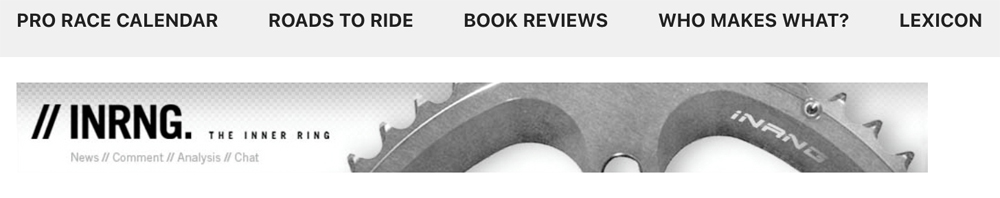
There is a permanent link to the calendar at the top of the inrng.com home page if you just want to visit from time to time (mobile users: tap “menu” at the top of the page for the drop down menu and then > Pro Cycling Calendar) .
iCal
An iCal is a calendar file that you can store on your phone or electronic diary like Outlook or Calendar. There are several ways to get this on to your computer or phone.
Subscribe and get automatic updates: The recommended option is to subscribe by copying the iCal URL:
https://calendar.google.com/calendar/ical/da1ac3526a451f1a98c19cfff28d3142692ea9b2f9f5fcf43d09d642d91b5c4c%40group.calendar.google.com/public/basic.ics
The descriptions below should help but with device and software update they might not always be the exact path.
- If you use MacOS copy the URL… and open the Calendar app. Then got to File > New Calendar Subscription…) and paste in the link and you’re done
- iPhone/iPad users should push and hold down a finger here , wait for the pop up message and select “Copy Link”. Then on your device go to settings > calendar > accounts > add account > other > add subscribed calendar > paste in the URL in the server field
- If you use Microsoft Outlook on the web copy the URL and then go to Calendar/Calendar icon > Open Calendar > From Internet > and paste the URL to subscribe > OK > Yes
- Google Calendar: If you use Google Calendar then click on the “add to” link on the bottom-left of the calendar above. Note this method can work with Android phones when the iCal file might not although you may need the Google’s Sync app to make it work
The subscription methods above are the best because any additions, deletion and amendments will automatically be pushed to your diary or device. Sadly races will get cancelled, some shortened and others moved. It’s all on Google, you’re not downloading a file or importing data from this blog.
Subscribe and any changes will be fed through automatically.
Direct download: if you can’t do the above, you can download the iCal file for your organiser, phone, computer and other devices from here.
https://calendar.google.com/calendar/ical/da1ac3526a451f1a98c19cfff28d3142692ea9b2f9f5fcf43d09d642d91b5c4c%40group.calendar.google.com/public/basic.ics
That’s the URL above or right-click here to save the ics / iCal / iCalendar file and you can import it into your electronic diary. If you have trouble with the subscription then this is an easier option but it means you’re saving today’s version of the calendar and it’s bound to change so you should download the new version a few times a year in order to get the amendments and corrections.

Calendar Labels Explained
Each race is listed along with its location and UCI status eg World Tour, Pro Series or 2.1.
- Any race with the 1. prefix, like 1.UWT, 1.Pro, 1.1 is a one-day race; any race with the 2. prefix like 2.WWT, 2.Pro, 2.1 is a stage race
- UWT means the men’s World Tour and includes all the prime races on the calendar, from the three grand tours (Giro d’Italia, Tour de France, Vuelta a España) to the one day classics like Paris-Roubaix, the Tour of Flanders and Il Lombardia, as well as others like the Tour of Poland or the Tour Down Under and can be anywhere in the world. Normally all men’s WorldTeams must ride, organisers must invite the best two UCI ProTeams from 2024, Lotto and Israel-PremierTech, and then wildcard invites can go to other UCI ProTeams and in a few cases, national teams of the host country.
- WWT means Women’s World Tour. At least eight Women’s World Tour teams start and all races are required to be broadcast live
- After this comes the UCI ProSeries, men and women. Up to 70% of the starting teams can be WorldTeams for the men. A minimum of four Women’s WorldTeams must start but no more than ten.
- Then come races grouped by region for men with the UCI Asia Tour, UCI America Tour, UCI Africa Tour and UCI Oceania Tour and UCI Europe Tour and here the *.1 races are included where up to half the starting teams can be WorldTeams
- For the women, the 1.1 one day and 2.1 stage races can have between of one World Tour team invited and a maximum of seven women’s World Tour teams; the rest of the field is women’s ProTeams, continental teams, national squads as well as regional or club teams
- There are lower level pro-am *.2 races, U23s, criteriums and more but only the pro calendar is shown here.
FAQ
- “Why are the races listed as all day events?” – It’s impossible to know today all the start and finish timings so there’s no point guessing the precise slot, it’s easier to list them as all day events
- “Help, my phone rings at midnight with an alert” – by default notifications are turned off but check your device settings in case you’ve accidentally switched them on as you probably don’t need a midnight alert for the Gooikse Pijl
- “I only want the World Tour races“, “I don’t want the women’s races” etc: some readers email in special requests but this would require running multiple calendars. Just keeping one updated is an admin job in itself
- “I subscribed to your previous calendar, can’t you just add next year’s races to save me from subscribing again?” This is possible but it means you’d end up with a diary with hundreds of dormant entries from the past. It’s lighter on data and faster to do it year-by-year. Subscribing anew should take you less time to do than it took you to read this bullet point
- “The date for such-and-such race is wrong“. The UCI calendar is provisional, dates change plus it’s possible something got bungled when typing everything by hand. If you spot a change or a typo please email so it can be fixed for everyone, it’s really helpful
