Pro cycling’s off season fast approaching arriving but if the racing stops the planning doesn’t. Whether you’re plotting a victorious classics campaign or a trip to Europe you need to know when the pro races are.
Here’s the 2016 pro cycling calendar, subscribe or download an iCal file to import the same calendar into your organiser, phone and computer diary.
All of the major UCI men’s and women’s pro races around the world are included. Some races might move dates and sadly others might vanish too. If you want this for your diary, the best way is to subscribe to the calendar and this way any changes are fed to your diary automatically. Should you see any mistakes or changes, leave a comment below or send an email so it can be fixed for everyone.
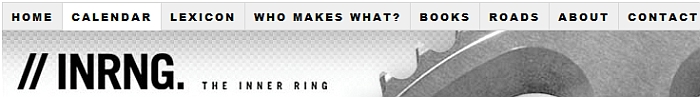
There is a permanent link to the calendar at the top of the inrng.com home page if you just want to visit from time to time (mobile users: tap “menu” at the top of the page for the drop down menu and then 2016 pro cycling calendar) . If you want the full calendar to keep then you can download the iCal file.
iCal
An iCal is a calendar file that you can store on your phone or electronic diary like Outlook. There are several ways to get this on to your computer or phone.
Subscribe and get automatic updates: The recommended option is to subscribe by copying the iCal URL:
https://www.google.com/calendar/ical/rq7vnprknjsup7ia4406gk17ec%40group.calendar.google.com/public/basic.ics
- If you use MacOS/iOS copy the URL… then Calendar.app hit cmd+alt+S (or File>New Calendar Subscription…) whilst in Calendar.app, paste in the link and it will update across all your devices and updates will be processed
- iPhone/iPad users should tap a finger here and wait for the pop up message and select copy. Then go to settings > mail/contacts/calendars > then “add account” > “other” > “add subscribed calendar” > paste the copied URL into the server field and follow the instructions. Think about turning off the alarm so you don’t get midnight alerts
- If you use Microsoft Outlook, copy the URL and then go to Tools > Account Settings > Internet Calendars and paste the URL to subscribe. In each case when the calendar is updated with a date change or an event is cancelled your software will upload the new data.
All these methods above are the best because any additions, deletion and amendments will automatically be pushed to your diary or device.
Direct download: if you can’t do the above, you can download the iCal file for your organiser, phone, computer and other devices from here
Right-click to save the ics / iCal / iCalendar file and you can import it into your electronic diary. If you have trouble with the subscription then this is an easier option but it means you might want to download a new version a few times a year to get the latest version.
Google Calendar: If you use Google Calendar then click on the icon on the bottom-right of the calendar up at the top of the page. Note this method can work with Android phones when the iCal file might not although you might need the Google Sync calendar app.
The Calendar Explained
Each race is listed along with its location and UCI status eg World Tour, 1.1 or 2.HC.
- WT means World Tour and includes all the prime races on the calendar, from the three grand tours (Giro d’Italia, Tour de France, Vuelta a Espana) to the one day classics like Paris-Roubaix, the Tour of Flanders and Il Lombardia, as well as others like the Tour of Poland or the Tour Down Under and can be anywhere in the world. All UCI WorldTeams must ride and organisers may issue “wildcard” invitations to UCI Pro Continental Teams. No Continental teams can ride.
After this come races in different races that are grouped by region, with the UCI Asia Tour, UCI America Tour, UCI Africa Tour and UCI Oceania Tour and UCI Europe Tour. The bulk of races on the calendar above are in Europe with races like the Het Nieuwsblad, the Criterium International or the Tour of Denmark but we also find races like the Tour of California and the Tour de Langkawi.
- HC is the next level down and up to 70% of the teams may come from the UCI WorldTeams but UCI Pro Continental and UCI Continental teams can be invited too
- .1 is another step down where up to 50% of the teams can be UCI Pro Team with the rest from Pro Continental, Continental and also national teams
- Note 1.HC and 1.1 denotes a one day race and 2.HC or 2.1 means a stage race
- Women’s races are W1.1 etc and the biggest races are the Women’s World Tour
- There is also .2 but these races are excluded to keep the calendar concise and focus on the top pro races around the world

Much appreciated, as usual – great work, Cheers!
+1, very useful
Are the races listed on local times Inrng ?
I thought the Japan Cup was tomorrow !
It’s 2016 but note the Japan Cup has a criterium on Saturday (won by Beppu today) and the main road race on the Sunday.
Great work, Inrng team.
I just downloaded the Google calendar file. Can you please help me giving a tutorial on how to upload it to my Google calendar?
Thanks in advance.
Click on the Google Calendar icon on the bottom right of the calendar and it should start.
Nice one! Having synchronised to your calendar in previous years I now consider it essential. Doing it ten weeks before the year has even started just reinforces how good this blog is. Many many thanks.
Many thanks for this.
Thanks, as always, for this.
Superb! Thanks INRNG 🙂
You really do run a full service blog. I have just invested in two pairs of summer Inrng socks as a monetary expression of my appreciation for your work and also my need for socks (even though we head into winter – they’ll be used indoors for the time being!). Thanks again
Thanks for this, it helps.
If anyone else wants some, see http://inrng.com/caps for more details of the socks, caps and supporter’s jersey
Thanks. During the Season, I use this daily. Wonderful. And have for several years now. Thanks for 2016!
Thanks again, really much appreciated.
A single small suggestion, maybe a calendar file without alarms would be a better option.
Anybody could then add a reminder for only his preferred events.
You already get a lot of notifications every day…
Cheers